- Published on
How to apply a CelebrateThisMortal promo code
- Authors
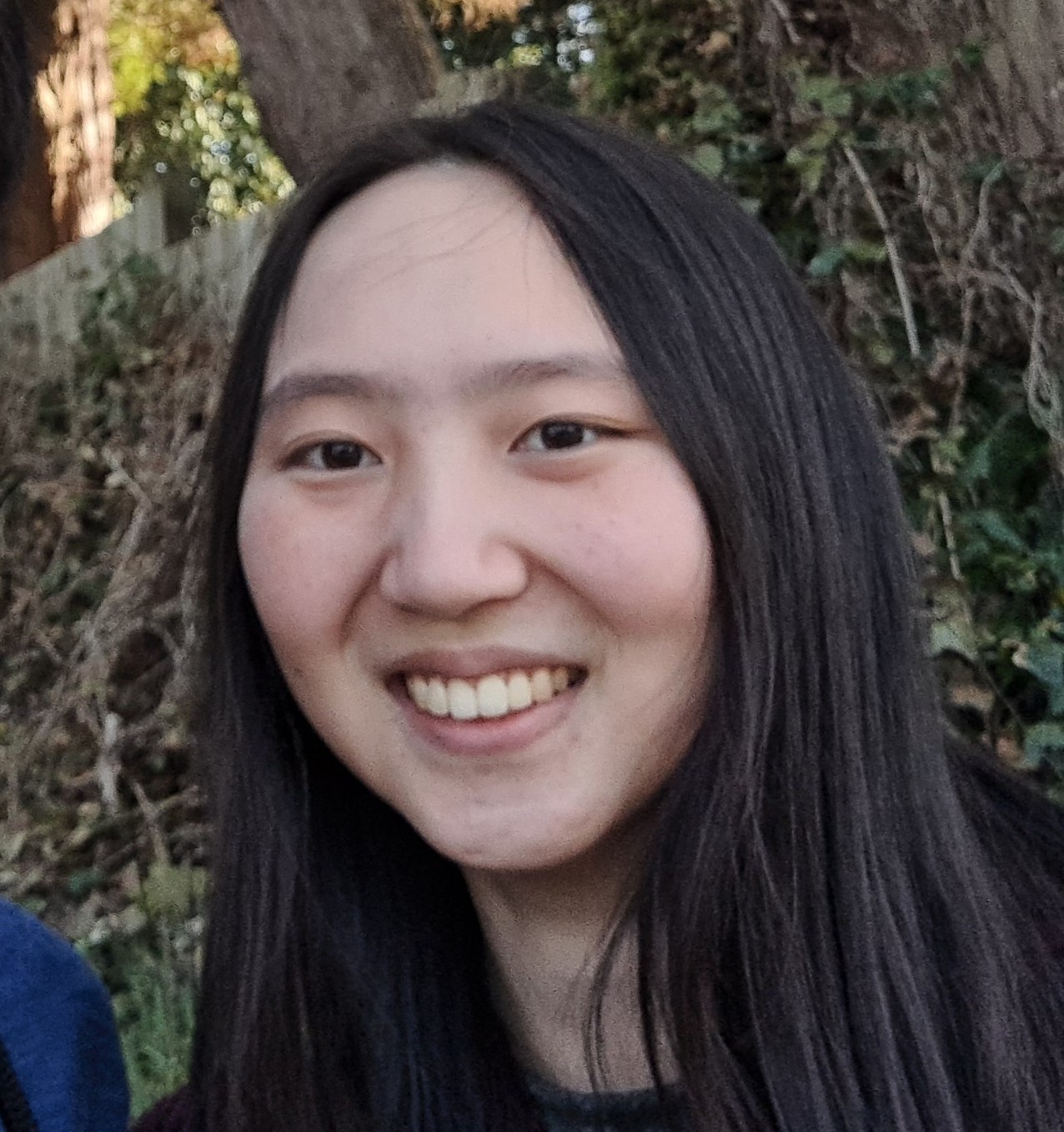
- Name
- Christina Yang
If you have a promo code, chances are that you've contributed to CelebrateThisMortal in some way, so thank you!
This guide will help you apply your promo code (which gets you a free card).
- Go to the CelebrateThisMortal website and choose any paid card. Click on it, and follow steps to create the card.
- Once the card is created, find the "Preview Card" button to view your card.
- In the preview, scroll down to the bottom of the page where you will see a "Remove watermark" line.
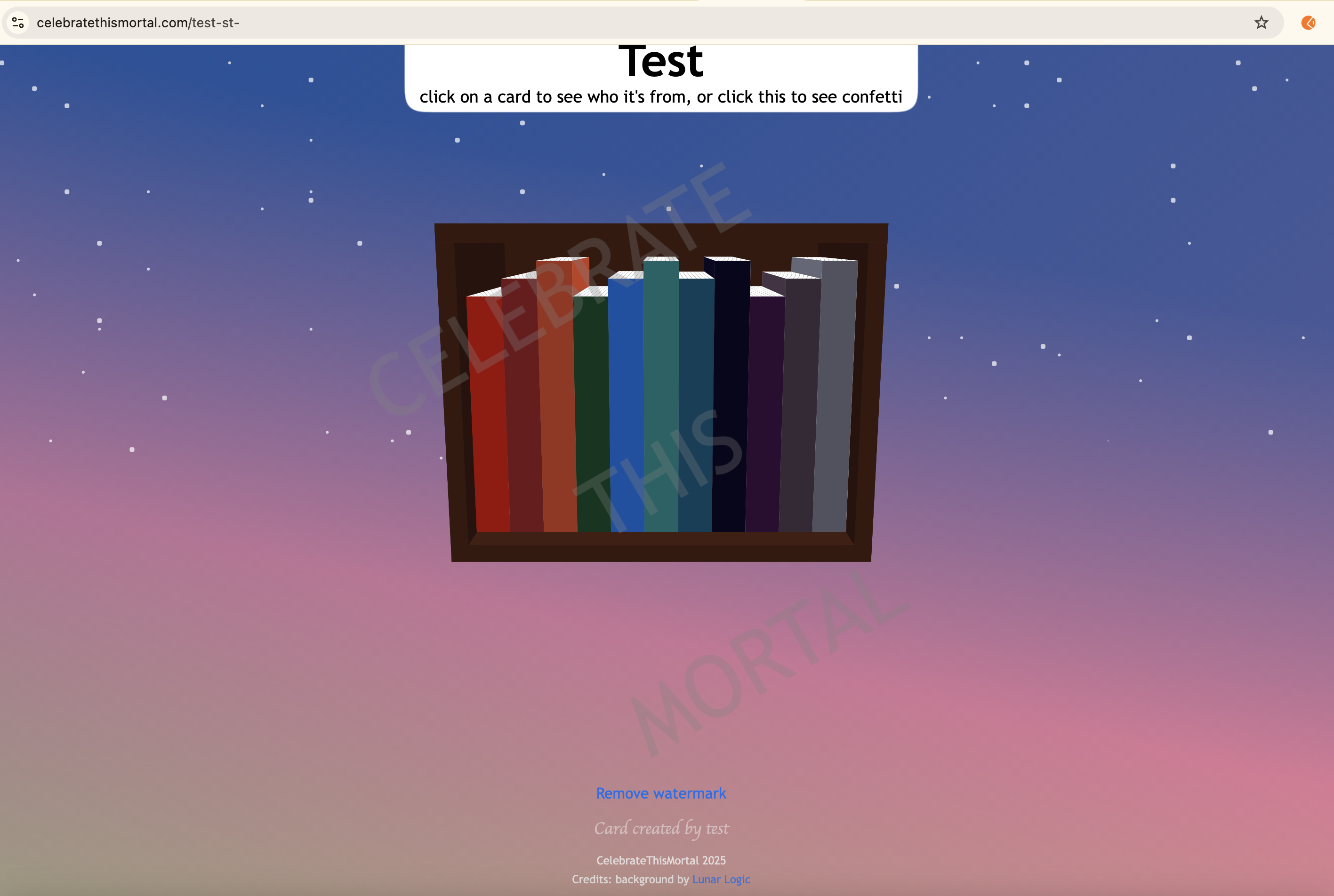
- Click on the "Remove watermark" line, which will open a payment modal.
- Scroll to the very bottom, and you will see a field to enter your promo code.
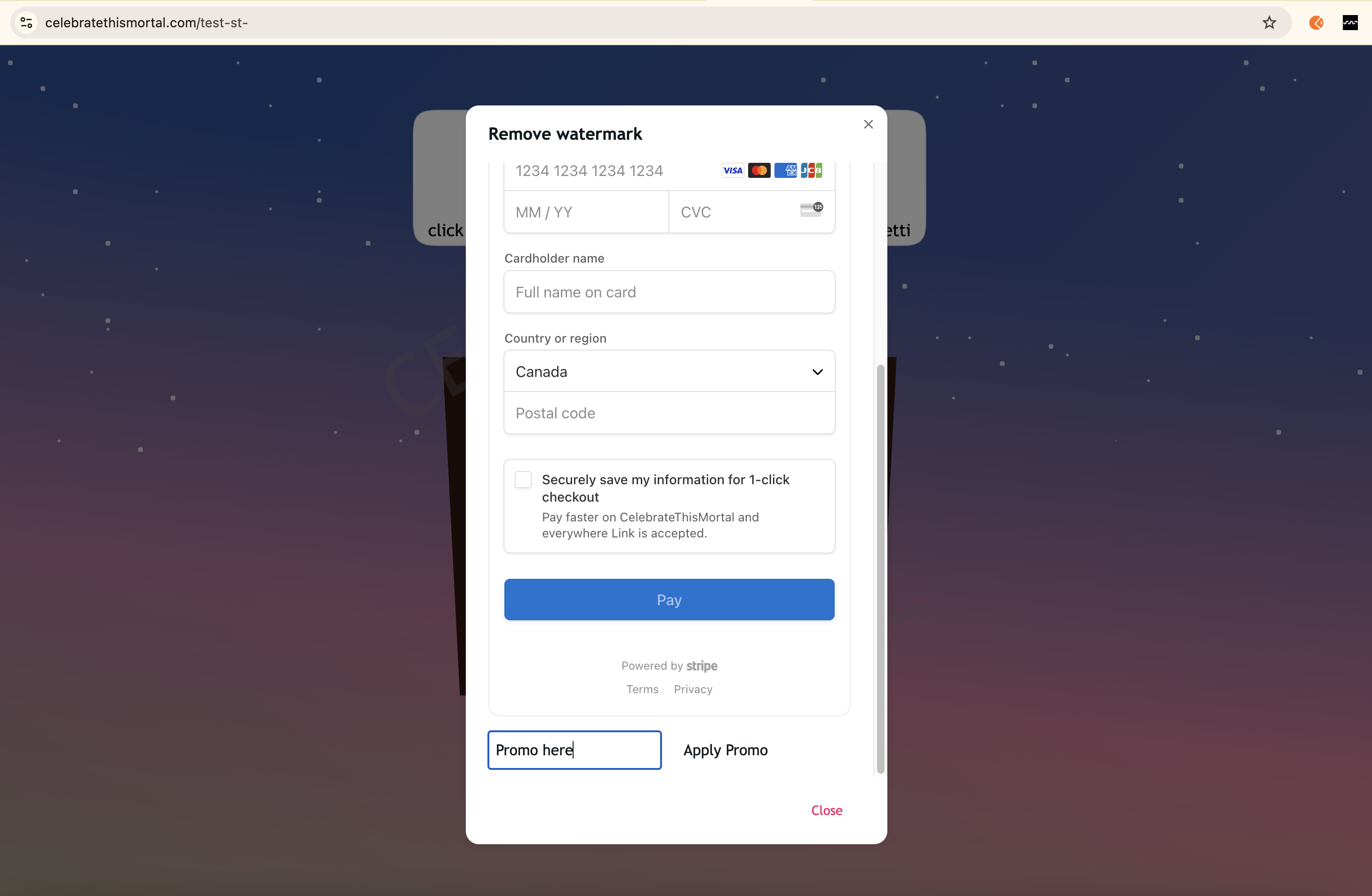
- Enter your promo code in the field and click "Apply".
- If the promo code is valid, it will be applied. Refresh your page to see the watermark now removed.
- Congrats! You can now share your watermark-free e-card!